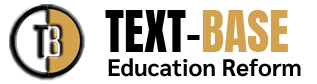Changing your NZ domain name is not as simple as it sounds. A lot is at stake, including your website ranking, traffic and, most importantly, your Google ranking. It is as good as searching for “how to build a website” as you are giving a new SEO perspective.
In this article, we will explain all the aspects of changing your NZ domain name. So, businesses looking to change their domains for domain hosting migration should keep reading.
Is It Possible to Change Your Domain Name?
One of the most Googled questions is, “Can the domain name be changed?” The answer is yes. However, once it is registered and stored in the Domain Name System, it cannot be changed; modification is not possible. However, you can always transfer your domain name to someone else. But if you still wish to change your domain name, you can purchase a fresh domain name and connect it to your website.
Why Change a Domain Name?
- To maintain consistency in case your website has undergone rebranding or your business name has changed.
- Targeting through better top-level domain names for better credibility
- Choosing a simpler domain name to make your brand more memorable
- You’re scaling your product line or targeting a different or new market
- Reversing negative brand association
- Crafting a consistent brand voice through your domain and website
- Lack of engagement with your current domain name
Steps to Change A Domain Name
1. Select A New Domain Name
The first step in changing a domain name is choosing one that reflects your brand, goals and SEO objective. It is best to choose a domain name that closely relates to your old one, as your audience is already familiar with it.
Search for “tips for choosing SEO-friendly domain names,” and consider and explore different “types of domain names.” Use domain name generators and domain name search tools to help you choose your perfect domain.
2. Get Your Old Website Backed up
The second and most important step is backing up your old website on your system. That ensures that you can restart again even if something goes wrong while changing your domain name. Get a better understanding of the process before starting out.
3. Get a New Domain Registrar With Understanding Of Features
Choosing a new domain registrar will not be easy; therefore, search for the “topmost domain registrar” based on your niche. It is important to check that the domain registrar you choose for the change of domain fulfils all your domain requirements.
Most importantly, check whether your web hosting and builder are compatible with the change of domain if you are continuing with the registrar. If that’s not the case, you can easily get a new domain name from another provider and move your website’s content to the new domain.
4. Get Started With Domain Migration
The migration process may differ from provider to provider. This knowledge-based article provides an overview of all related articles on migration, so go through them. Further, check all the tutorials you can get.
Some providers offer a built-in, easy-to-switch domain process, while others might require manual work and updation of file names and data. You also need to ensure both domains are paid up during the migration process, as some providers may have quick processes while others might have longer ones.
5. Right Redirect Your Old Website Toward New Domain Name
Now that you have completed all the steps for migrating or changing your domain name, the next step is to redirect traffic from the old website to the new one. That is done so the audience who have bookmarked or saved your links can easily be redirected to your new website.
Further, it also helps Google understand that there is a change in the domain name to adjust your website index. Search for how to redirect your old website and set up 301 permanent redirects using web hosting settings. Follow the instructions so there is a smooth transition without the HTTP 404 page not found error.
6. Inform Google, As Well As All Other Search Engines, About the Change Of Domain Name
You can do this by sending a change of address request using your Google search console. Remember to update your latest domain name in online directories and listings, such as social media pages, review pages, etc.
Post-Domain Name Change: Essential Aftercare Steps
1. Informing Your Customer About Change of Domain Name
You can send a newsletter or create a blog post informing your audience about the domain change.
2. Keep Track of Traffic And SEO
Use Google Console to track any dips or sudden changes in traffic.
3. Making Sure All Internal Links Are Updated
Make sure all internal links are properly updated with your new domain, as broken links can have negative effects. Use backlink checker tools to keep this track.
4. Email Forwarding To New Domain
The user who has a custom-made domain-based email address set up can carry out email forwarding using a new domain.
Conclusion
For new websites, changing a domain name is not an issue as there are not many things at stake, but this can differ for older websites. Therefore, plan your domain name change prior to execution. Ready to change your domain? Start planning today!